We’re not going to dance around it…Creating a social media calendar for your small business is a time commitment. It may seem like a daunting task to plan out social media posts ahead of time, but rest assured social media calendars will strengthen your brand and help you in the long run.
So, why should you take the time to create a social media calendar each month?
Stay Organized

Social media calendars ensure that your business goals and marketing goals are incorporated into your social media strategy. Gone are the days when you’re desperately trying to come up with content on the fly.
With a calendar, you are able to ensure that all posts on your social media channels serve a purpose, you’re able to plan ahead and create a bunch of content at once and most importantly, you’ll never be scrambling to find a generic inspirational quote to share again!
Consistency is Key

We may sound like a broken record at this point, but being consistent with posting on social media channels is critical. In fact, it’s one of our top social media tips for small business owners.
Creating a social media content calendar allows you to plan when you’ll be posting your content on your channels each week. Your audience will then come to learn to when you will be releasing new content since content will be released on the same days each week. This helps your brand appear active and engaging on social media.
Create Higher Quality Content

Avoid spelling mistakes, grammatical errors, and big mistakes by planning your content ahead of time. You can frequently look back at the post you have created to make sure that all the content is correct and free of spelling and grammatical errors.
You’re also able to pass along your calendar to other people in the organization for review or approval before any posts go live on your channel.
How to Create a Social Media Calendar + TEMPLATE
Ok, we’re going to assume we did our job and sold you on creating a social media calendar for your business. So, what makes a good social media calendar, what does one look like?
A social media calendar should be aligned with your business goals and incorporate the following:
- Which Social Media Platforms will be leveraged (Facebook, Instagram, Twitter, etc)
- Posting Dates
- Text and Image Details for each post
- Any Additional Notes (Campaign Details, Graphics Requests)
Here’s an example of what our social media calendar looks like for our Peakly social media channels. You can download a template to replicate this calendar for your business HERE.
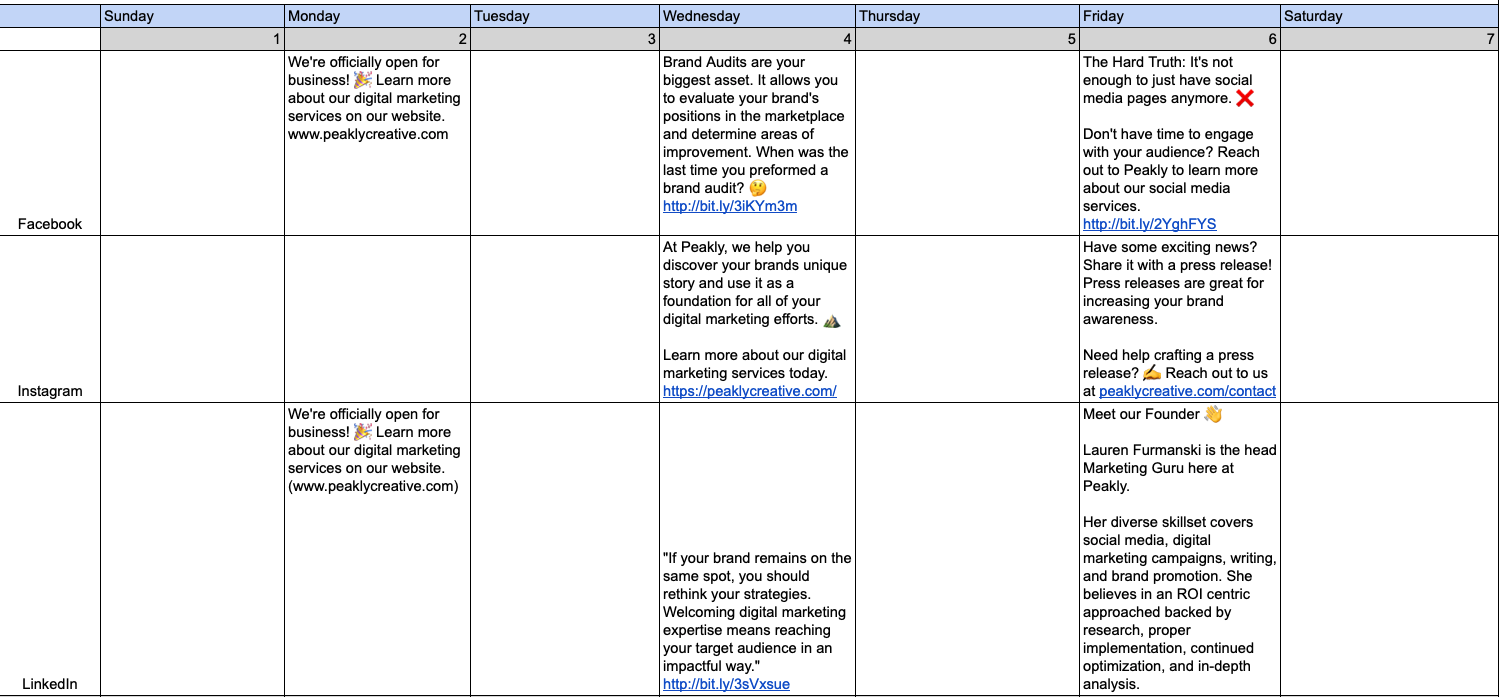
You will notice on our social media calendar, we have different content for each of our social media channels. This is because not all social media channels cater to the same audience. This is something to keep in mind when you create your posts for your business.
You may look at this calendar and wonder where the images are that accompany each of the social media posts? Each image is stored on a Google Drive folder and linked to the appropriate post date. This allows the images to be easily reviewed with the content and easily accessible for scheduling purposes.
Tips for Creating your Social Media Calendar
- Mix up your content – DON’T JUST SELL. People want content they can relate to and engage with. Check out some of our content ideas HERE.
- Plan different content for different channels.
- Source graphics or images for your content – Keep in mind that you SHOULD NOT be using images you take from Google in your social media posts. We recommend sourcing stock photos on a site like pexels.com.
- Highlight important events, product launches, or holidays that are coming up.
- Leverage your social media analytics and update your content accordingly. Be sure the content you are posting is resonating with your audience
DOWNLOAD YOUR FREE SOCIAL MEDIA CALENDAR TEMPLATE

